


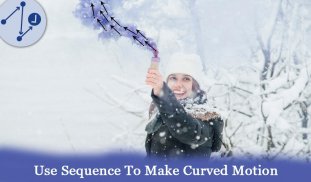



Photo in Motion - Motion Effect

Photo in Motion - Motion Effect ၏ ရွင္းလင္းခ်က္
Photo in Motion - Motion Effect
Photo in Motion App You Can Apply Motion Based on Your Photo
Motion Effect App is very easy to Apply Effect on photo:
1. Take a new Picture to add motion or select picture from your device gallery.
2. Use the movement tool at each point you want to give movement of your photos and direct the effect.
3. With the stabilization tool you define that point not be moved, avoiding undesired distortions. If three stabilization points are connected, a stabilized area is created.
The Cinemagraph effect editing is straight simple. Everyone can create beautiful videos. From their personal Image
it's Free to download and Very easy to use
Motion Effect - ရွှေ့လျားအတွက်ဓာတ်ပုံ
Motion App ကိုအတွက်ဓာတ်ပုံသင့်ဓာတ်ပုံပေါ်မှာအခြေခံပြီး Motion Apply နိုင်သလား
motion Effect App ကိုဓာတ်ပုံတစ်ပုံပေါ်အကျိုးသက်ရောက်မှု Apply ရန်အလွန်လွယ်ကူသည်:
1. သင့်ရဲ့ device ကိုပြခန်းကနေရွေ့လျားမှုသို့မဟုတ် select လုပ်ပါရုပ်ပုံကိုထည့်သွင်းဖို့အသစ်တစ်ခုရုပ်ပုံကိုယူပါ။
2. သင့်ရဲ့ဓါတ်ပုံများ၏လှုပ်ရှားမှုကိုပေးနှင့်အကျိုးသက်ရောက်မှုကိုညွှန်ကြားချင်တစ်ခုချင်းစီကိုအမှတ်မှာလှုပ်ရှားမှု tool ကိုသုံးပါ။
သင်သည်ထိုအချက်နှစ်လိုဖွယ်ကောင်းသောပျက်ယွင်းရှောင်ရှားပြောင်းရွေ့မရသတ်မှတ်သည့်တည်ငြိမ် tool ကိုအတူ 3. ။ သုံးတည်ငြိမ်မှတ်ချိတ်ဆက်နေတယ်ဆိုရင်တစ်တည်ငြိမ်ဧရိယာနေသူများကဖန်တီး။
အဆိုပါ Cinemagraph အကျိုးသက်ရောက်မှုတည်းဖြတ်ရေးဖြောင့်ရိုးရှင်းပါသည်။ လူတိုင်းလှပသောဗီဒီယိုများဖန်တီးနိုင်ပါတယ်။ သူတို့ရဲ့ပုဂ္ဂိုလ်ရေးပုံရိပ်ကနေ
Download ပြုလုပ်မှအခမဲ့ပြီးသုံးစွဲဖို့အလွန်လွယ်ကူပါတယ်

























